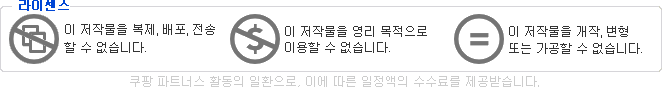
인텔 정품쿨러의 분해와 조립방법을 모르는 초보분들을 위해 만들었습니다.
인텔 정품 시피유 설명서의 그림을 가져왔습니다.
LGA775, LGA1150, LGA1151, LGA1155, LGA1156, LGA1200. 소켓. 동일한 방법으로 쿨러의 탈착/장착하게 됩니다.
This guide applies for all the thermal solutions shipped with Intel® Processors including LGA775, LGA1150, LGA1151, LGA1155, LGA1156 and LGA1200.
프로세서 팬 푸시 핀을 재설정하려면 아래 그림과 같이 팬을 제거하고 다시 설치하십시오.
To reset the processor fan push pins, remove the fan and reinstall it as shown below.
먼저 분해부터 합니다.
화살표 방향으로(반시계방향) 90도 돌려줍니다.
손으로 돌릴수도 있습니다.
화살표의 방향은 풀림이라는 의미임을 잊지마세요.
실제 쿨러의 사진입니다. 일자드라이버를 사용 할 수 있는 홈과 화살표가 그러져 있습니다.
화살표의 방향은 풀림 방향입니다.
그 후 쿨러를 들어내면 됩니다. 이제 쿨러 청소를 하시거나, 시피유 교체를 하시면 됩니다.
Remove the fan.
쿨러 조립 전 원래대로 돌려놓아야 조립이 가능합니다.
시계방향으로 90도 돌려줍니다. 모두 뽑혀있는 상태여야 합니다.
각인되어있는 화살표의 반대방향입니다.
Turn the push pins clockwise 90 degrees to reset them.
CPU쿨러를 정위치 시킵니다.
아래의 벌어지는 플라스틱이 모두 구멍안으로잘 들어갔는지 필히 확인하세요.
그렇지 않으면 부러집니다.
Reinsert the fan and find the push pins.
딸깍 소리가 날때까지 지긋이 눌러줍니다.
LGA775, LGA1150, LGA1151, LGA1155, LGA1156, LGA1200 인텔 정품 쿨러의 조립이 완료되었습니다.
'컴퓨터상식' 카테고리의 다른 글
| USB 메모리 내부는 어떻게 생겼을까? (2) | 2008.08.09 |
|---|---|
| 메인보드 전지를 교체해봅시다. (3) | 2008.06.15 |
| 배터진 메인보드 콘덴서를 교체하자! (7) | 2008.02.29 |
| System Volume Information 폴더에 대한 액세스 권한을 얻는 방법 (0) | 2008.01.30 |
| System Volume Information 폴더의 정체 (4) | 2008.01.28 |







